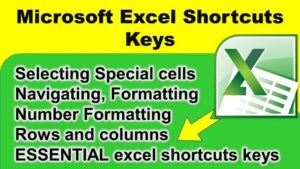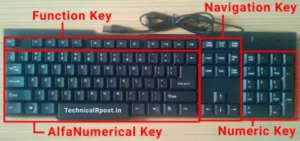YouTube skip ad keyboard shortcut, All YouTube shortcut keys, YouTube shortcut keys speed, YouTube next chapter shortcut, youtube shortcut keys volume, youtube shortcut keys on desktop. How To skip 10 seconds on YouTube laptop of desktop.
Table of Contents
All YouTube shortcut keys For Playback

| Sr. no. | Function | Shortcut Keys |
|---|---|---|
| 1. | Toggle play/pause | k |
| 2. | Rewind 10 seconds | j |
| 3. | Fast forward 10 seconds | i |
| 4. | Previous video | SHIFT + p |
| 5. | Next video | SHIFT + n |
| 6. | Previous frame (while paused) | , |
| 7. | Next frame (while paused) | . |
| 8. | Decrease playback rate | < (SHIFT+,) |
| 9. | Increase playback rate | > (SHIFT+.) |
| 10. | Seek to specific point in the video (7 advances to 70% of duration) | 0..9 |
| 11. | Seek to previous chapter | CONTROL + ← |
| 12. | Seek to next chapter | CONTROL + → |
All YouTube shortcut keys For General
| Sr. no. | Function | Shortcut Keys |
|---|---|---|
| 1. | Toggle full screen | f |
| 2. | Toggle theatre mode | t |
| 3. | Toggle miniplayer | i |
| 4. | Close miniplayer or current dialogue | ESCAPE |
| 5. | Toggle mute | m |
All YouTube shortcut keys For SUBTITLES AND CLOSED CAPTIONS
| Sr. No | Function | Shortcut Key |
|---|---|---|
| 1. | If the video supports captions, toggle captions ON/OFF | c |
| 2. | Rotate through different text opacity levels | o |
| 3. | Rotate through different window opacity levels | w |
| 4. | Rotate through font sizes (increasing) | + |
| 5. | Rotate through font sizes (decreasing) | – |
All YouTube shortcut keys For SUBTITLES AND CLOSED CAPTIONS
| Sr. No. | Function | Shortcut Keys |
|---|---|---|
| 1. | Pan up | w |
| 2. | Pan left | a |
| 3. | Pan down | s |
| 4. | Pan right | d |
| 5. | Zoom in | + on numpad or ] |
| 6. | Zoom out | – on numpad or [ |
Read Also:
- Hindi Typing Keyboard Chart PDF Download
- How can I change my phone’s keyboard text design?
- What is the most useful key in keyboard of a computer
FAQ
Q: How To skip 10 seconds on YouTube laptop
Ans: Fast forward 10 seconds press i button
Q: YouTube skip 10 seconds desktop
Ans: Press i key
तो दोस्तों आप इन YouTube Shortcut keys के माध्यम से आसानी यूट्यूब को कीबोर्ड से ही कंट्रोल कर सकते हैं। बिना माउस का इस्तेमाल करें।
More Articles:
- YouTube shortcut keys | How To skip 10 seconds on YouTube

- MS Excel Shortcuts Keys List | Microsoft Excel Shortcuts Keys

- 100 shortcut keys in Computer

- Mobile me keyboard kaise lagaye? | मोबाइल को कीबोर्ड से कनेक्ट कैसे करते हैं?

- What is the most useful key in keyboard of a computer | कीबोर्ड में सबसे मोस्ट यूजफुल कीज कौन सी है?